
Copy Protect Video from Printscreen and Screen Capture
CopySafe Video provides the most secure copy protection for video on the planet.
- Prevent all copy including PrintScreen and screen recording
- Optional DRM to prevent sharing and unauthorized distribution
- Set password protection that cannot be exploited or extracted
- Set expiry dates that cannot be exploited by turning back a computer clock
- Set expiration by days or hours, starting from the first time opened by that user
- Limit the number of views per user
- Distribute copy protected video by email, download or on disk
- Display copy protected video on your web pages
- Total control DRM with immediate effect even on videos already downloaded
CopySafe Video provides the most secure video protection on the planet. When DRM is applied you have total control over exactly who can open your videos, how and when.
How it Works
The CopySafe Video Encoder encrypts most video file types for your desired distribution method:
- DRM - convert for DRM management
- DOM - convert for domain lock for web page display
- Embedded - convert for unmanaged distribution
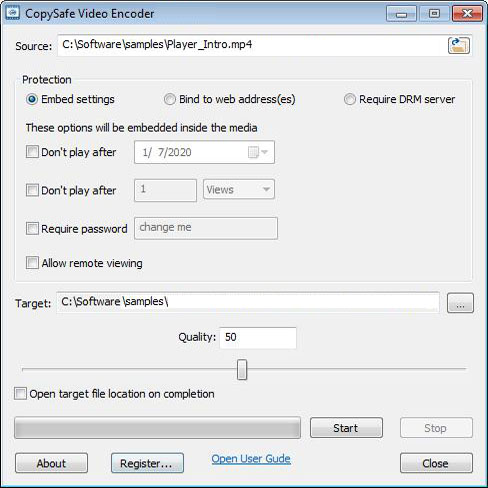
Embedded Management
Videos are encrypted for desktop viewing and distribution by email, download or on disk. Protection settings are embedded inside the video. Without DRM such video can be shared but password protection and expiration can be applied to these videos.
DOM Management
Videos are encrypted for web page display and domain locked to your web site. Such videos cannot be displayed elsewhere. An additional domain lock license is required to use this option. Plugins are available for Drupal, Joomla, Moodle and WordPress for adding CopySafe Video to the CMS inline editor.
DRM Management
Videos are encrypted for desktop viewing with DRM control to prevent sharing and unauthorized distribution. DRM videos are uploaded to the DRM portal* for registration in the system that authors can manage for adding new videos, subscribers and permissions. Click for more information on CopySafe Video DRM. Because video files can be 300 Mb and more in file size, instead of uploading the video file, its token file is uploaded that contains the relevant details.
** The DRM portal service is provided for FREE to all licensed users of CopySafe Video Encoder without limitation. An author license file to use this feature is provided via your portal login.
Requirements
The CopySafe Video Player is required to view encrypted video on the desktop. For online viewing the ArtisBrowser is required (includes CopySafe Video plugin).
CopySafe Video Player
The CopySafe Video Player provides both desktop viewing and browser viewing.
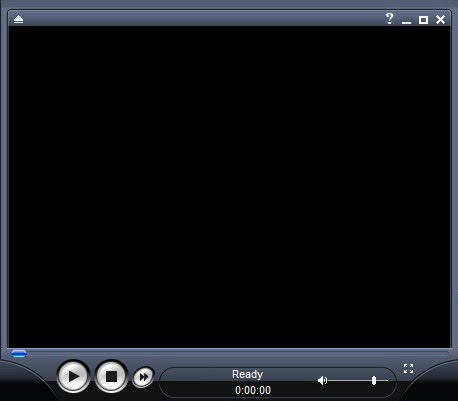
Software Downloads and Online Demos
CopySafe Video can be evaluated by downloading the software, exploring online demos in different scenarios and trying a demo DRM account. Click to continue.
Licensing
CopySafe Video software is licensed per author, ie: the computer that encrypts the video. Click to purchase CopySafe Video Encoder software.
New Options For Copy Protecting Web Pages
Several optionsare available that support all devices including Windows, Mac, iPad, iPhone and Android phones:
- ArtistScope Site Protection System (ASPS) is a server module for a dedicated server or VPS.
- Copy Protected Web Hosting is copy protection that includes file storage for images, PDF and video.
- SafeGuard DRM is a WordPress plugin to add access rights to pages that can include embedded PDF or video.
- SafeGuard Media is a WordPress plugin will copy protect images, PDF and video.
- SafeGuard Webmail will copy protect email and team messaging. No website required.
Click for more information about Copy Protection For Digital Media.


