
Copy Protect PDF from Printscreen and Screen Capture
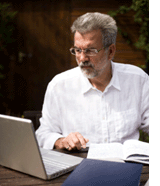 CopySafe PDF is the most secure solution available
for copy protecting documents and the only
solution that can protect PDF files from all
avenues of copy including PrintScreen and ALL screen capture
software. By converting to CopySafe PDF you can
distribute sensitive documents and reports or provide a
preview of your photo shoot or plan draughts without the
client being able to copy in any away.
CopySafe PDF is the most secure solution available
for copy protecting documents and the only
solution that can protect PDF files from all
avenues of copy including PrintScreen and ALL screen capture
software. By converting to CopySafe PDF you can
distribute sensitive documents and reports or provide a
preview of your photo shoot or plan draughts without the
client being able to copy in any away.
Distribute financial reports and other sensitive data within your organization with special access rights assigned to groups or individuals. CopySafe PDF converts existing PDF files to copy protected format with the option of delivering as a library file or with an embedded reader.
The embedded reader option is most useful when delivering one-off publications to your end users, while the library option creates much smaller files that can be viewed using the CopySafe PDF Reader. Import single files or batches by selecting the folder. Ideal for distribution by email, download or for eBook and CD. Further information can be found here.
- Security options already installed by Adobe PDF are maintained
- You can now distribute text documents that cannot be reproduced at all.
- You can now send images and drawings to clients that cannot be copied.
- You can also password protect or set expiration validated by time server.
- Distribute secure PDF documents that cannot be copied
- Prevent PrintScreen
- Stop ALL screen capture software
- Password protect PDF documents
- Prevent printing of PDF documents
- Set an expiry date for PDF documents validated by time server
- Allow/disallow viewing of the document via remote connections
- Prevent extraction of original images and resources
CopySafe PDF Reader
The CopySafe PDF Reader is a free PDF reader available to the public for viewing copy protected PDF documents. The reader supports all the features commonly found in Adobe Acrobat including page resizing, image zoom, auto scrolling, bookmarks, hyperlinks and more.
CopySafe PDF Converter
The CopySafe PDF Converter will import and encrypt PDF documents to protect them from ALL methods of save and copy. CopySafe PDF Converter will convert PDF documents in batches by individual selection or by folder to produce the most secure PDF documents imaginable, safe from all methods of copy including screen capture software and PrintScreen.
CopySafe PDF Encryption
CopySafe PDF Converter uses the strongest encryption methods to convert PDF documents and protect from all saving and copy. CopySafe PDF cannot be opened by other the PDF readers which can be reversed engineered by using any one of a number of free PDF extractors.
CopySafe PDF Security
CopySafe PDF is the most secure PDF reader and conversion combo available. There is no other PDF reader/converter combination that can compare or even come close. All others only protect with password, expiration or print limitations, and even then you will find that their expiration is easily foiled.
CopySafe PDF Expiry
When a CopySafe PDF document has an expiry date set, before the reader opens the PDF it will verify the real time and date from independent time servers thus foiling any misadventure by turning back the computer clock.
Digital Rights Management
The CopySafe PDF Reader fully supports Digital Rights
Management (DRM) for the total control of access rights and
permissions to documents published via the ArtistScope
Digital Rights Management solution.
-
CopySafe PDF information in PDF format
-
CopySafe
PDF for DRM information in PDF format
-
CopySafe PDF Converter user-guide in PDF format
-
CopySafe PDF Reader user-guide in PDF format
New Options For Copy Protecting Web Pages
Several optionsare available that support all devices including Windows, Mac, iPad, iPhone and Android phones:
- ArtistScope Site Protection System (ASPS) is a server module for a dedicated server or VPS.
- Copy Protected Web Hosting is copy protection that includes file storage for images, PDF and video.
- SafeGuard DRM is a WordPress plugin to add access rights to pages that can include embedded PDF or video.
- SafeGuard Media is a WordPress plugin will copy protect images, PDF and video.
- SafeGuard Webmail will copy protect email and team messaging. No website required.
Click for more information about Copy Protection For Digital Media.


